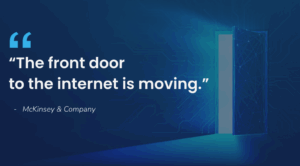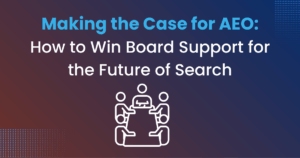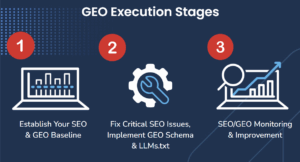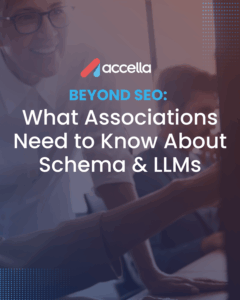Want to jazz up your web site without a lot of effort?
Try using a different font for your site content!
Over the last few years you may have noticed that the web sites you’ve been reading are using different fonts from what were seen in years past. Older web browsers only had the ability to display fonts that were loaded on your computer and were known as “web safe” fonts. Modern web browsers on the other hand, have the ability to use fonts that you may not have loaded on your computer, known as “web font embedding”. While the ability to display fonts you didn’t already have has been around for several years, it has take just as long for these modern browsers to trickle down to the vast majority of internet users. What is a “modern browser”? If you’re a frequent updater of Chrome, Firefox, Safari, or have IE 10 or higher, you have a modern browser.
Further expediting the web font revolution, Google introduced a web font embedding service. As all things Google (or most things anyway), they created a FREE service that enables your web pages to pull from a vast array of fonts stored in the cloud. As a web designer/developer, we can choose from any of those fonts via CSS and have them display on your web page. You can check out all the font’s available via Google here, https://www.google.com/fonts.
But wait… there’s more!
Need a specific font not available via Google? No problem, you have a couple of choices. You can subscribe to a paid web font embedding service to gain access to thousands of fonts or you can purchase a web licensed font and host it on your site like you would an image file.
Some popular free Google web fonts include:
Bevan – Impressive bold serif font for headlines

Fjord – great font for news articles or extended content pages

Montserrat – Clean strong font

Open Sans – Mulit-purpose font used for web and mobile with light, and several bold options

Railway – Multi-purpose font with thin, light, medium, semi-bold, bold, extra-bold, ultra-bold