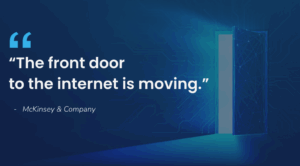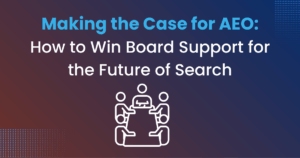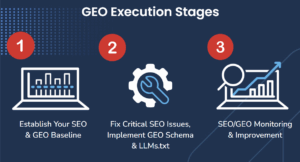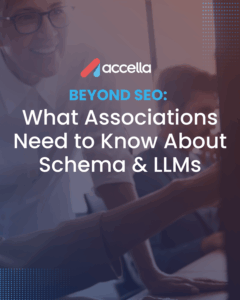This year’s WWDC was packed with announcements. There’s plenty of things I’m excited about as a user of Apple products. At the same time, there’s also plenty to be excited about from a developer or app owner perspective.
The public release will be coming this fall, which leaves plenty of time to ready your apps to support the new features.
Below are a few of my favorite upcoming changes.
Widgets

Widgets have been around since iOS 8. Initially they were present within the ‘Notification Center’, and later moved to the ‘Today’ screen, which lives to the left of your home screen. Widgets are a great way to elevate key content from your app for your users to view and interact with.
Unfortunately, being packed away in a separate screen means it’s not as easy to get to, making the usefulness and adoption rate less than ideal.
Widgets Find Their “Home”
After years of complaints, user requests, and taunting from Android users, Apple is finally allowing widgets on the home screen, thereby giving users the means to customize their home screen in a way more meaningful to them personally.

Widget UX: Relevant and Actionable
Though, widgets aren’t just great because of their new placement on the device. A well designed widget can provide a truly meaningful experience and add a new layer of value to your customers to help your app stand out above the rest.
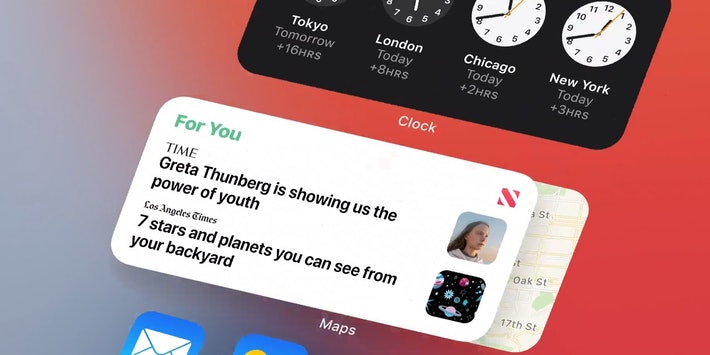
A widget’s main purpose is to display a small amount of timely, personally relevant information that people can view without opening your app.
Pick Your Size & Display Style
Widgets can be configured to display in small, medium, or large sizes and pinned to different locations on your home screen. Dark mode is also supported, though this isn’t a new feature to widgets.
If you do decide widgets will add value to your app and be something useful for your end users, you also should take the steps necessary to make sure your widget looks great in all environments.
The Apple Human Interface Guidelines offers great advice on getting the most out of widgets on iOS 14.
App Clips: Streamlining App Access
“There’s an app for that.”
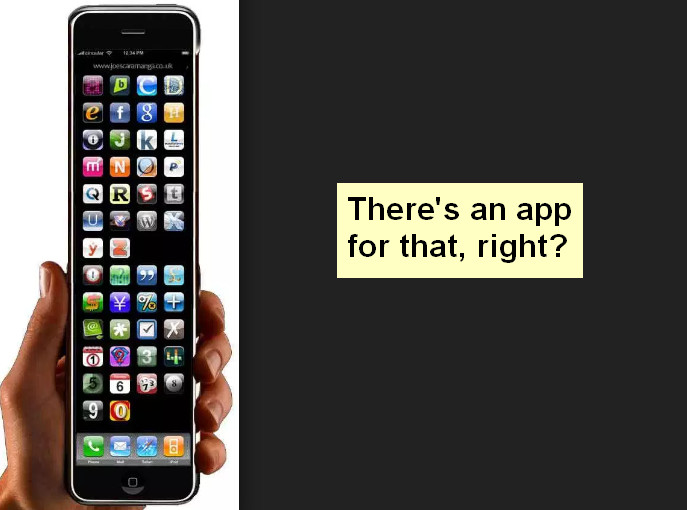
In case you don’t remember, Apple released a commercial in 2009 for the iPhone 3g, highlighting how many apps are available to end users in the App Store.
There were around 15,000 apps available in the App Store at that time. Today, that number is closer to 2 million available apps.
What’s the problem App Clips solve?
The abundance of applications brings with it a few problems. From a user perspective, discovery and ease of use is lacking.
Let’s take a look at an example:
I don’t leave the house much. When I do, I rely on apps to make my experience easier and faster. If I want to drive downtown for a lunch date, I will generally take the following steps in the passenger seat while my wife drives to our destination:
- Find parking
- Find out which parking app the parking spot supports
- Download the app, sign in/register/pay for my spot
- See a few Lime Scooters while walking to the restaurant… ‘That would be fun, let’s take those!’
- Download the app, sign in/register/pay for the scooter
- Make it to the restaurant
- Wonder if they have an app? Rinse, repeat…
These one-time use apps will live on my phone for about an hour. I might use them again in a few months? Or, maybe I’ll go somewhere else and need to download a different parking app, scooter app, etc.
So how do app owners stop the Download, Delete, Repeat pattern?
Apple introduces App Clips to accelerate app discovery & instant usage
An App Clip is a small part of an app that is discoverable when you need it, and is focused on completing a specific task. They can be launched from NFC tags, QR codes, Safari, Maps, and Messages.

Using my parking example above, I wouldn’t need to pre download any of those apps to make use of those features. Instead, the appropriate App Clip would be shown, and I would be able to complete the action (like paying for parking or renting the scooter) instantly and securely without downloading the full app from the App Store.
Does Your App Need an App Clip?
Take these three steps to decide:
- Data Analysis: First, check your engagement data. What are the top 3-5 functions by your users? What’s the first action user take?
- UX Evaluation: Can you streamline these functions with minimal user input and reduce the friction for the user? How would Apple SSO or Apple Pay reduce manual entry and increase the data available to your app?
- Service Innovation: How can a part of the app’s purpose be completely re-imagined and innovated to leverage a brief but powerful interaction via a Web Clip
Need help identifying the right opportunity? Contact Accella at shoptalk@accella.net and our strategy team will help!
Port Your iPhone App to iPad and MacOS
Last year Apple released Mac Catalyst for developers to easily port their iPad apps to MacOS. While this doesn’t handle every scenario, and is certainly not a magic checkbox, it does break down many of the barriers developers have in supporting multiple platforms.
This year, Apple improved on the tools to make the experience even better. Apps built with Mac Catalyst can now be fully controlled using just the keyboard, access more iOS frameworks, and take advantage of the all-new look of macOS Big Sur. Overall, these changes are aimed at making the mac app feel more like a native MacOS app vs just running an iPad emulator on MacOS.
More Good News: iOS 14 Device Compatibility / Adoption Rate
iOS 14 will be available on any device that runs iOS 13. That makes the OS compatible with 14 devices, going as far back as the iPhone 6s, which was released in September of 2015. That phone was discontinued in 2018. Apple is supporting hardware that they stopped making 2 years ago!
Adoption rate for iOS is historically very high for Apple devices. Apple currently reports that 92% of all devices introduced in the last four years use iOS 13, which was just released 8 months ago.
This means you don’t have to worry that poor adoption rate or device compatibility being a deciding factor on what new features you support. From a developer perspective, it’s frustrating to see advancements in technology that we can’t support because ‘not enough people can use it to make it practical to spend money to develop for’.
Ready To Grow Your App?
Contact us using the form below to take advantage of these new app growth and engagement features!