
We’ve been working with a lot of clients recently in creating and updating their profile & cover photos. These are two of the most important elements of your Facebook page as they lay out the branding from the start, not to mention your profile picture is the icon that is used whenever you post something, so make sure to use an element of your brand that is easily recognizable. For most mobile apps, we like using the app icon. Not only does it fit nicely, it also continues to build the brand across all Facebook pages.
Some important items to consider when creating a Facebook Cover:
- Size – For the best results, you’ll want to upload an image that is 851 x 315, otherwise it may be stretched to properly fit, which can distort images and text
- Promotions – Don’t do it. Saying things such as “Like our page” or “Half-off special” can not only have your cover photo rejected by Facebook, but it is also grounds to have your entire Facebook page removed from Facebook, which can take a lot of work and luck to get it reinstated. (Yes, that’s true – read their agreement carefully)
- Leave out the Contact Info – that is also a big no-no
- Integrate it with your Profile Pic – some of the best and most unique Profile/Cover photos are ones that integrate the two. For instance, take a look at the Accella Facebook page, or The Simpsons. This method is certainly more visually appealing than simply posting up a logo that has nothing to do with the page or cover.
For more regulations on Facebook, take a look at their rules page. Of course, if you want help in designing your cover photo and profile pic, give us a call, we’d be glad to help out.


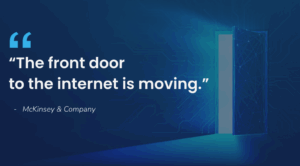

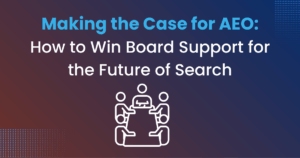
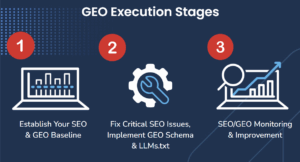
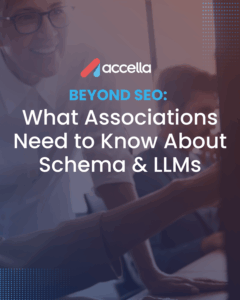
One Response