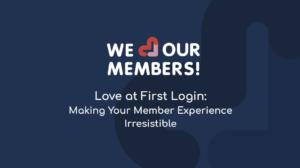From the mundane “Get Your Family to Download Your App” to the off the wall “Create Beer Coasters” join us on a 52-week journey of some of the top ways to promote and market your mobile application.
All this month we’re going over items that you’ll need to create or gather in order to help you promote your app. We’ve discussed Creating a Video Trailer and building a microsite, today we’re going over building a press kit (some might refer to it as a media kit), which will help you pitch the media.
Week 7
Mobile Marketing Tips: Creating a Press Kit

In keeping with the most month’s theme of creating content that will help you promote your mobile application we’re going to talk about creating a media kit for public relations. This is more of a fancy way of saying you need to gather up everything that the media would need to properly write about your app.
Luckily this isn’t as intense as it would be if you were pitching an event or trying to promote a large brand to the New York Times, but it is still a necessary effort and one that you should spend a few hours properly setting up.
What you’ll want to create:
- Screen Shots – I don’t think it comes as any surprise that the web is a very visual medium. Nobody wants to read straight text on a website, people enjoy visuals and having text broken up with bullets and lists (but please no slideshows!)
It’s important to have a variety of screen-shots available that show your app in action. Not just the home screen, but also include compelling screens that show the power of your app and why it’s so much a better tool than other options.
You may want to have a designer take a look at your screens and add overlays to them with text and explanation, but it’s up to the individual review site as to whether they want just a plain screen or one that has been enhanced.
- Logos – along with screen shots, make sure that you have your company or brand’s logo available along with the app icon.
- Videos – If you created a video a few weeks ago, it can go along way with the press. Remember that that are pitched hundreds of times each day, so whatever you can do to make your app stand out, and their job easier, the better.
- Brief Descriptions – It’s good to have brief descriptions of your app written up that the media can quickly insert into their article or use as a descriptive brief on their home page. I would suggest having a variety of lengths from 100 to 1000 words.
- Quotes – If needed, a quote from the publisher or developer could be helpful. What separates your app from the rest? Why did you develop your app? What does it intend to solve? For larger coverage, this can help a writer that is on a tight deadline and wants a quote but doesn’t have time to interview anyone.
- Press Releases – It’s good to include any press releases announcing the app’s launch, updates for the app, milestones, or big news.
- Media Cheat Sheet – this is a good item to create though I wouldn’t necessarily send it out to the media. This would be a list of questions that a reporter or reviewer might ask to you about your app. Such as why did you create it, details about your company, or details about the app. While not necessary, it can be a useful item to reference.
For any images, it’s good to have both high and low res versions available. For videos, a link to the YouTube or Vimeo location should suffice.
As for where to put the media kit? It’s good to have a section or page on your microsite where you can keep of the information for bloggers and reviewers that they can access.
If that’s not an option, I wouldn’t suggest sending everything to them unsolicited, but rather let them know that it is available to them if they need it, though this does depend upon each media person and the media outlet.
The 52 Week Series of Marketing Mobile Applications
Week 1: Talk to Friends & Family
Week 2: Picking the Right Name for Your App
Week 3: App Store Optimization
Week 4: Submitting Your App to Review Sites, Blogs, and Directories
Week 5: Using Video to Promote Your App
Week 6: Creating a Microsite
Week 7: Creating a Press Kit
Week 8: Creating a Marketing Plan