 Earlier this week GoDaddy experienced downtime on their DNS services that caused rippling domain name resolution issues for millions of sites. General users see this as a site not loading in their browser. More technically, when you request a site in your browser (like, ‘awesome-web-site.com’), your computer then requests information from your Internet Service Provider (ISP) about where it should go to find ‘awesome-web-site.com’. Usually your ISP gives you information consisting of an IP address ‘1.2.3.4’. If you try to load a web site that doesn’t exist, your ISP just sends back information about how it doesn’t know anything about that site (sort of like an unlisted number in a phone book). When GoDaddy’s DNS services encountered issues, they effectively ‘unlisted’ many of the domains using GoDaddy’s DNS service, and many users experienced page load errors that were just like a site not existing.
Earlier this week GoDaddy experienced downtime on their DNS services that caused rippling domain name resolution issues for millions of sites. General users see this as a site not loading in their browser. More technically, when you request a site in your browser (like, ‘awesome-web-site.com’), your computer then requests information from your Internet Service Provider (ISP) about where it should go to find ‘awesome-web-site.com’. Usually your ISP gives you information consisting of an IP address ‘1.2.3.4’. If you try to load a web site that doesn’t exist, your ISP just sends back information about how it doesn’t know anything about that site (sort of like an unlisted number in a phone book). When GoDaddy’s DNS services encountered issues, they effectively ‘unlisted’ many of the domains using GoDaddy’s DNS service, and many users experienced page load errors that were just like a site not existing.
How do I avoid this?
The short answer is: pay more for DNS services. But before you do that, it’s important to consider your additional expenses in the context of potential outages. In internet terms, the 4-6 hours of disruption that a lot of sites experienced is a very long time. However, the cost impact of paying for 100% uptime at the DNS level is substantial. The average user of DNS service from GoDaddy is likely paying less than $10 annually for domain registration and DNS services (and usually unlimited mail and sub-domain configs are included). Also, many of these users probably want nothing to do with configuring A records, CNAME, MX, and TTL values.
If paying more money and learning a little more about how DNS works are acceptable conditions, you can find a DNS solution that guarantees 100% uptime (or compensates for outages). Something like DNS Made Easy (at $29.95 annually) is a great first step into 100% uptime DNS Service. For anyone who is open to a much more hands on approach, you can save a little money with Amazon Web Services and Route 53 but it will very likely require more of your time to configure.
Will DNS uptime always keep my site up?
No. DNS availability is only the first step in the chain. If DNS is up 100% of the time, but your hosting service goes down a couple times a month – your site still goes down a couple times a month. This is another point for careful consideration. If your hosting service guarantees 99.9% uptime, it may not be worth paying for 100% uptime in your DNS service.
If you are using inexpensive shared hosting (or any hosting without 100% uptime – which covers most hosting solutions) and want to maximize site uptime, a service like CloudFlare might be a good fit. They offer a free plan that’s pretty limited, but gives you a good sense of what you can accomplish if you sign up for their $20/mn first website cost (additional sites are $5/mn each). Enhanced features like Content Delivery Network, built in analytics, IP filtering, and CloudFlare’s Always Online service (serving cached versions of your site if it happens to go down) make this option compelling for a lot of users.
Who should I use instead of GoDaddy?
Realistically, GoDaddy DNS services have a reasonable uptime history given their SLA and cost. If you are otherwise satisfied with GoDaddy services, it’s probably not worth migrating your service because of one unfortunate outage.
If you are dissatisfied with GoDaddy for multiple reasons and really need a change, we have had great experiences with Register.com and Namecheap. Register.com tends to cost a little more, and our experience is that they are better at holding your hand through the processes. Also, register.com has historically been rated with high levels of satisfaction in customer service – which more than validates the small extra cost for a lot of users. Namecheap certainly can hold your hand through the process, but our experience suggests that Namecheap’s core userbase is a little bit more tech-savvy.
Final Thoughts
Everyone wants their site to be up 100% of the time. However, many site owners forget about how costly it can be to ensure that there is no single point of failure in your site. In practice, experiencing regular uptime of 99.9% or 99.99% for around $20/mn is a really great deal. The most basic and fundamental technique for achieving high availability is running all your services in two places. At the core this doubles your cost (you also need to consider the overhead for keeping those two locations in perfect sync – which is noteworthy). For most users paying twice the cost to run their site in two locations is undesireable, especially considering the fact that you only need the backup location for 0.01% of the time.
Choosing the right providers based on service level agreements and industry reputation is of great importance. But lots of organizations hold these outages up for scrutiny that’s unwarranted. If it’s not worth the cost for heightened uptime, you should still be aware of outages and track how your providers respond. Did they notify you pro-actively? Did they provide root cause analysis after the issue was resolved? Did they take steps to ensure that this issue doesn’t occur in the future (where appropriate)? Particularly for low cost solutions, the answers to these questions are more important in maintaining/switching service providers (for hosting, registrar, dns, whatever) than any issues resulting in total uptime around 99.9% or 99.99%.



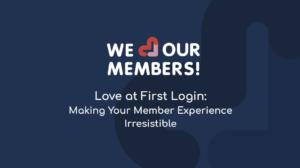



One Response