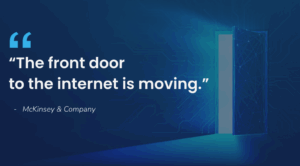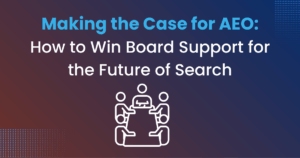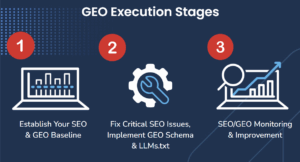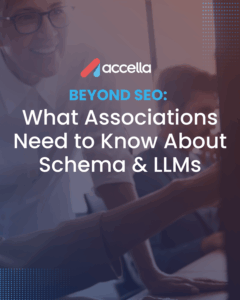Here is a simple code snippet for those who want to make some of the submit buttons on their Drupal website image buttons:
function MYTHEME_button($element) { if ($element['#value'] == t('Search')) { $element['#src'] = drupal_get_path('theme', 'MYTHEME') . '/images/search_button.png'; $element['#button_type'] = 'image_button'; } if ($element['#button_type'] == 'image_button') { return theme_image_button($element); } else { return theme_button($element); } }The above code goes into your template.php file in your theme folder. Make sure to rename MYTHEME with your theme name. You can look up $element[‘#value’] from the page code, it is the ‘value’ of the button element. The code snippet is for Drupal 6.