When installing the blackberry JDE on 64-bit Windows, expect to run into several problems. There are two big problems that I encountered when trying to get setup.
Problem 1 – Cannot find javaw
After running through the installation and trying to start the JDE, I received an error message saying ‘cannot find javaw’. That was odd to me because I was sure I had JDK installed. The problem was that the Blackberry JDE is not compatible with the 64-bit version of JDK, which is what I had. However, after downloading the 32-bit version of JDK, I found a second problem.
Problem 2 – Cannot find RIMIDEWin32Util.dll
Now I was confused. I was certain I had everything installed properly, but I was still receiving errors. A few forum posts suggested setting path and javahome to their full locations. Open up the following file:
C:\Program Files (x86)\Research In Motion\BlackBerry JDE 6.0.0\bin\ide.bat
Once opened we are going to add 2 lines to the beginning of the file. Change the file from this:
start javaw -Xmx1024M -DRIM_RUNTIME=..\lib -DRIM_BIN=..\bin -jar IDE.jar
to this:
SET PATH=C:\Program Files (x86)\Java\jdk1.6.0_22\bin;%PATH%
SET JAVAHOME=C:\Program Files (x86)\Java\jdk1.6.0_22
start javaw -Xmx1024M -DRIM_RUNTIME=..\lib -DRIM_BIN=..\bin -jar IDE.jar
Save, close and try to start the JDE. This time you should be error free.



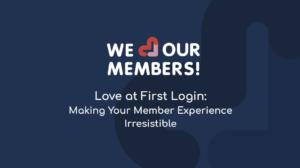



9 Responses
thanks, finnaly BB JDE run without error after i add 2 lines as your instructions. but, after a couple minute it keeps teeling me an error of “java.io.FileNotFoundException:C:\Program Files (x86)\Research In Motion\BlackBerry JDE 4.7.0\bin\Settings.rc (Acces is denied)”.
I’m using BlackBerry JDE 4.7.0 and jdk1.6.0_24. After i look into installed folder of Blackberry JDE 4.7.0\bin thers no file named Settings.rc.
Is there something step that i missed?
Pleasee help me…
gr8 article men… i subscribed ;)… holla
Thanks man,
Worked like a charm, although you might want to set the correct path to your JDK folder.
Thank you so much ! but i had a probleme coz my JDE is a new version so i changed the name 😀
Thanks!! We are up and running 🙂
Thank you so much 🙂
I think it should be JAVA_HOME instead of JAVAHOME…
i installed the jdk 32 bit now my second problem is gone but i am stuck with the first now “cannot find javaw” please help me
i am using windows 7 ultimate 64 bit
Thanks a lot 🙂