From the mundane “Get Your Family to Download Your App” to the off the wall “Create Beer Coasters” join us on a 52-week journey of some of the top ways to promote and market your mobile application.
Week 16
Using Promo Codes in iTunes

As we’ve discussed in previous entries, writers and reviewers are some of the most important individuals when it comes to garnering press attention for your app. In that vein, this week we’ll be discussing how to distribute iOS apps to potential reviewers. The crux of this distribution relies on “promo codes”, which are short alphanumeric sequences that let reviewers download your app without having to pay for it. (Obviously free apps do not need promo codes) Download codes are critical because they are the easiest method for distributing your iOS app to the press for free.
Generating Review Codes
Presently, Apple allows for 100 review codes per update or new release. To generate them, sign into iTunes Connect and navigate to the App Summary page. Click “View Details” on the version of the app that is Ready For Sale or Pending Developer Release. On the right you should see a button marked “Promo Codes”. Click the “Promo Codes” button to generate codes.
A note – promo codes expire four weeks after they are generated, so in some cases it’s best to generate codes on a batch basis. If you generate all 100 at once and you need one after they expire, you’ll be out of luck until the next version of the app is released.
Using Codes
With the codes generated, it’s time to start pitching your app to reviewers and writers. In general, it’s best to send out the codes as soon as they are generated so that the recipients have enough time to use the code before it expires. Some writers may take up to a week or longer to read your email and decide if they want to review your product.
It’s typically a good practice to include the promo code with your pitch email. You ultimately want to make it as easy as possible for the reviewer to get your app. If your pitch says something to the degree of “contact me for a promo code”, it’s likely that it will go straight to the trash bin.
There’s actually a secret trick you can use to make it very easy for your reviewer to use the code. For example, say that the promo code is GREATAPP123. In your pitch email, you could include a link that says:
“Here’s the app, if you’d like to take a look. A promo code is included so that you can download it immediately:
https://phobos.apple.com/WebObjects/MZFinance.woa/wa/freeProductCodeWizard?code=GREATAPP123”
When the reviewer clicks on the link, they’ll be taken to iTunes and can immediately begin downloading the app. Again, the idea behind this is getting your app into their hands as easy and quickly as possible.
Can Promo Codes Be Used for In-App Purchases?
Apple currently does not allow for any kind of code to be used for in-app purchases.
What Else Can Promo Codes Be Used For?
Some app developers use promo codes as a giveaway prize. This kind of promotion can be especially effective when administered through social media channels like Twitter or Facebook. Everyone likes free products – why not give your app to a few users who might spread the word about it to their friends and peers?
What About Android?
Presently, Google Play does not feature any kind of promo code system. If a reviewer would like to look at your Android application, it’s often easiest just to send them the app package file to let them install the app on their device. App package files, or APKs, contain the app’s code and allow it to be installed on any Android phone or tablet. To install an APK, all a reviewer would have to do is open the file on their device. APKs can be attached to emails or downloaded from file servers, just like any other kind of file.
All in all, promo codes are an immensely useful tool for getting the word out about your application. Most importantly, they are a free promotional device, included with the cost of your iTunes Connect account.
Now, let’s say that you generated the promo code, sent the email, and waited. You open up your inbox to good news – your app is getting a review! But what do you do next? Tune in next week to find out!
As always, you can follow us on Twitter and Facebook to stay in the loop.
The 52 Week Series of Marketing Mobile Applications
Week 1: Talk to Friends & Family
Week 2: Picking the Right Name for Your App
Week 3: App Store Optimization
Week 4: Submitting Your App to Review Sites, Blogs, and Directories
Week 5: Using Video to Promote Your App
Week 6: Creating a Microsite
Week 7: Creating a Press Kit
Week 8: Creating a Marketing Plan
Week 9: Social Media: Facebook
Week 10: Social Media: Twitter
Week 11: Social Media: Other Platforms
Week 12: Social Media: Managing Your Social Media Presence
Week 13: Social Media: Reaching out to Bloggers & Reviewers
Week 14: Finding What Makes Your App Unique
Week 15: The Ins, Outs, Ups, and Downs of App Review Requests
Week 16: Using Promo Codes



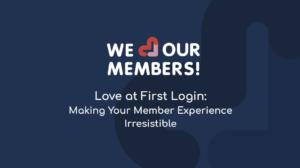



2 Responses
if promo code expires, does app expire also?
Aka, used promo code for a app, using app. does app expire when promo code expire?
If you download an app using a promo code, and a new version of the app is released, do you get the latest version or are you stuck with the version you downloaded?